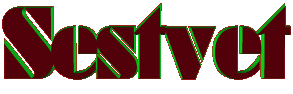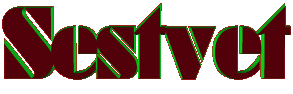Demo: Демо:s3.envato.com/files/96381/index.htmlFeatures:Horizontal Navigation with Drop Down Menus[/b]
To add content pages you can edit the navigation XML file where you can specify each content SWF to be loaded. The main navigation also supports Sub Menus, see “Sub Menu Example” in the menu. There are also settings in the XML to change the image path to Company Logo, set horizontal position of top navigation and edit footer text.
Load your own SWF The home page is an example of a loaded SWF with a Flash animation. Please note that the home animation is not XML driven – it’s merely for display purposes. Also note the the ‘View Features’ button is an example of how you can do an internal link on a button to go from one content page to another.
Dynamic BackgroundsYou can easily add your own backgrounds by saving them to a specific folder and adding each JPEG path in an XML file. Single or multiple backgrounds can be loaded. You can also define the delay in seconds between each background in the backgrounds XML file.
Slideshow ComponentWith the Slideshow Component you can add multiple images by saving them to a specific folder and adding the image paths and copy in the slideshow XML file. You can also set the delay in seconds between each slide and set the URL link for each image.
Team Members ComponentWith the Team Members Component you can add your company staff members bio’s by saving their photo to a specific folder and adding their details in the Team Members XML file. The copy supports HTML formatting so you can change font size, colour and decoration and add hyper links. Multiple categories are also supported.
Dynamic Content WindowsWith this component you can create multiple content windows which all use a generic SWF . By editing each content window XML file you can specify the window dimensions and border size. The copy supports HTML formatting so you can change font size, colour and decoration and add hyper links and images.
News ComponentWith the News Component you can add news articles by editing the News XML file and saving the images to specific folders. The copy supports HTML formatting so you can change font size, colour and decoration and add hyper links.
Media Gallery ComponentYou can add Images, Videos, Audio and Flash SWF files to this gallery. All content is defined in XML files. You can also use multiple instances of each gallery just by creating new XML files and linking them in the main navigation. All instances will run of the same base SWF file.
PHP Contact Form ComponentUsers can send emails directly from this template to your mailbox. All you need to do is define your email address in the PHP file. The contact details can be changed by editing the Contact XML file. The copy supports HTML formatting so you can change font size, colour and decoration and add hyper links.
MP3 PlaylistWith this component you can add as many tracks as you wish by saving the MP3 ’s to a specific folder and defining the track titles in the playlist XML file. This player also supports audio streaming and automatically plays through the playlist.
Tween ClassThroughout this template the Tween Class has been used so you can easily change the easing type by replacing Bounce, for example, to Regular, Strong or Elastic in the ActionScript. Instructions to change the easing type is well-documented in the instructions manual. See Tween Class in Flash Help for full list of Tween Class easing properties.
Help File10 page instructions manual PDF and comments in the code included.
Music by ADG3 StudiosMusic tracks in this template were produced by audio maestro ADG3 Studios